Create beautiful, dedicated property websites for your real estate listings
With the RealBird Listing Publisher, you can create a single property website for each property you are currently listing. The platform was designed for both novice and advanced users. You can set up a site in a few minutes. The advanced options make it easy to customize the site to make your listing marketing stand out from the crowd.
You can manage your "for sale" and "for rent" inventory and also create sites for your pending and sold listings. Tested and proven: there have been hundreds of thousands of property websites created. Get started: Publish your listings today »
First and foremost, RealBird is very easy to use. We designed it so that you can create a property website by simply filling out a simple form and upload all your photos at once. For advanced users, RealBird provides a set of powerful options for customization enabling you to create an outstanding, content rich property websites with custom content and custom design, which will truly impress your sellers.
You can upload as many large pictures as you wish. Even better: the multi-photo upload tool makes it a breeze. Just select all your pictures at once, click upload and sit back to watch them upload.
Feeling creative? The RealBird single property website designs can be customized in many ways: Use the default cloud background theme or upload large background photos, tile smaller pictures as a background or select any gradient or solid colors, your choices are endless. With RealBird, it's easy to create a truly unique property presentation.

Robin Spangenberg, Northeast Signature Properties: "I love this real estate tool! It’s user friendly and I’m amazed at how many views my properties receive moments after I uploaded them." More
RealBird automatically creates content for your single property websites. With the configuration tool, you can enable or disable these pages. See some of them below.
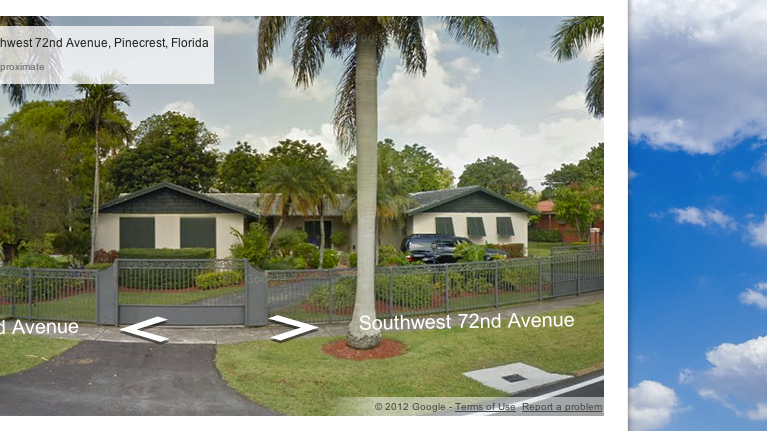
The property site's homepage shows a location map and a dedicated page contains many more details including interactive Google maps with live traffic and private-labeled directions, Google Street View and also Microsoft's Bird's Eye View.
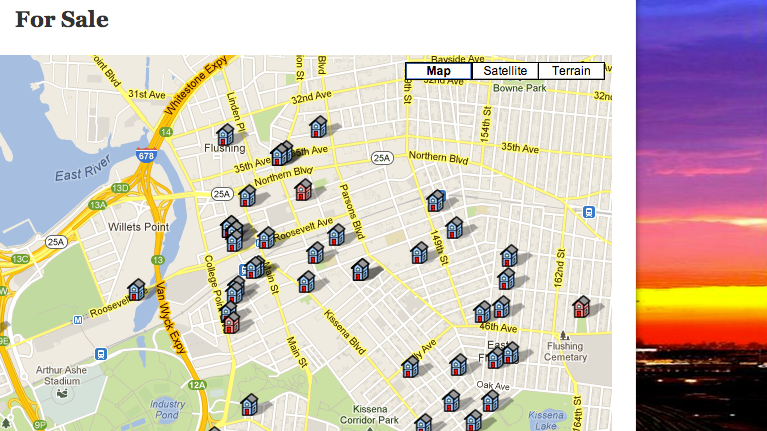
Your property websites feature a “Nearby Homes for Sale” page, to make it easier for home buyers to find alternatives and thus increase your lead generation. The map-search criteria are preset with your subject property's price and the map is centered at its location too in order to automatically show comparables around your listings.
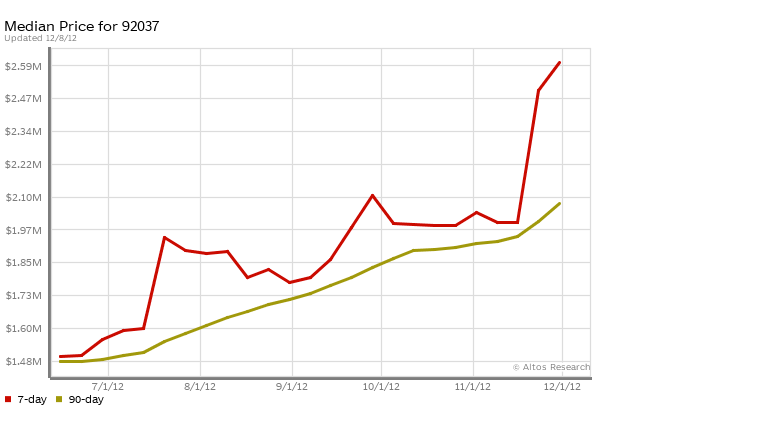
The market statistics chart is available in thousands of US zip codes and provides your visitors with a summary trend of the local market. The chart shows the combined 7 and 90 days median price trends for the zip code. The market stats widget is provided by Altos Research (US only)
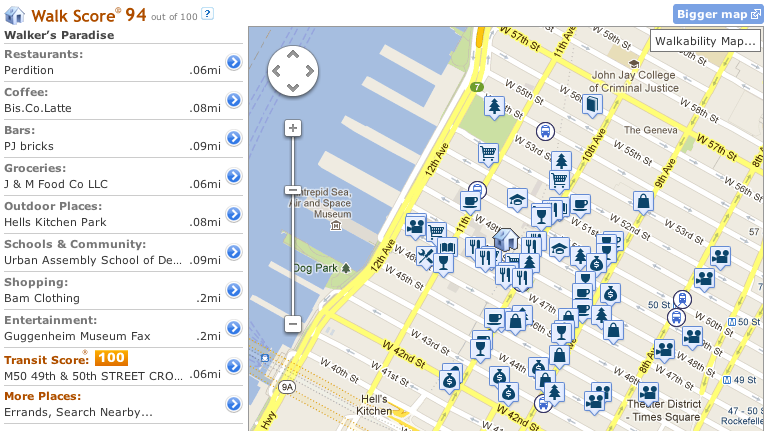
The Walkability report is a map based widget which shows all the local businesses and calculates the so-called WalkScore™ of your property's location, indicating how easy it is to get around in the neighborhood without a car. As with the other modules, you have the option to turn this feature on or off for any of your property websites.
You can customize your single property website with custom content. Add video, detailed description and neighborhood pages, feature list and other custom pages with pretty much any type of widgets embedded.